
Dark Souls 2 has no Steam Cloud, so you might lose your characters if you do not save them properly. Here’s how, and also how to fix the “Save data was not loaded correctly” error when trying to import your files.
This guide was originally posted by me on Steam, here’s the link.
How to export a character
You’ll find your character file here:
- C:\Users\”YOUR USER”\AppData\Roaming\DarkSoulsII
Remember that “YOUR USER” refers to the user name for your current PC profile.
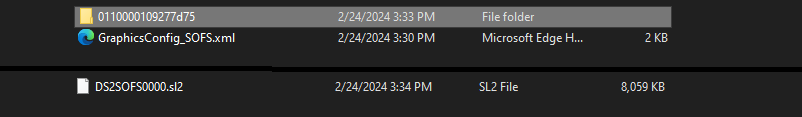
Right there you’ll find a folder with some random numbers and a file called “GraphicsConfig_SOFS.xml“. You need to copy and paste that folder, which should contain a file called “DS2SOFS0000.sl2“. That’s your character.
Save that specific folder somewhere else.
Import a character (Fix ‘Save data was not loaded correctly’)
Now you might think that the way to import a character is pretty obvious, but it’s not.
If you do not have any character in your game and try to import the numbered folder or “DS2SOFS0000.sl2” into C:\Users\”YOUR USER”\AppData\Roaming\DarkSoulsII, you might find an error that says “The save data was not loaded correctly“.

Here’s how to fix it. Remember to have a backup of your character files just in case.
- Start a new game, and as soon as you get to Things Betwixt just quit to the main menu. Make sure to not quit the entire game and just get to the menu.
- Click again after seeing “PRESS START BUTTON” to be able to move between options.
- With the game still running, replace the newly created files inside of C:\Users\”YOUR USER“\AppData\Roaming\DarkSoulsII with your previously saved character files.
- Go back to the game, click on continue and try to load your character. This should fail and bring you to the character selection menu, where you should see your imported character.
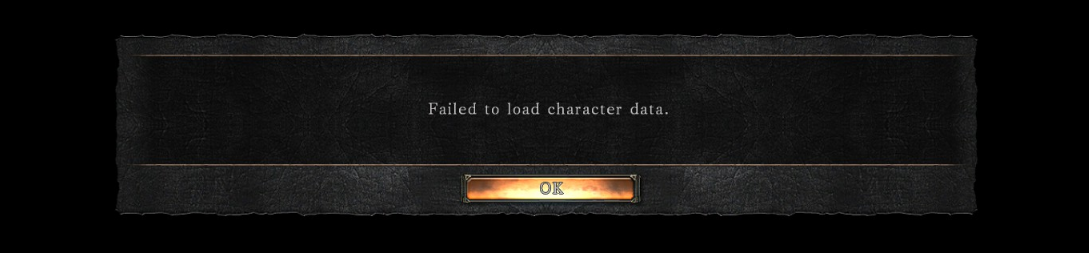
- Try loading it, and it should fail again.
- Go back to the main menu and start a New Game.
- Just after getting to Things Betwixt, quit the game again to the main menu.
- Now go to “Continue” and now you should be able to load your imported character.
Now enjoy! 🙂